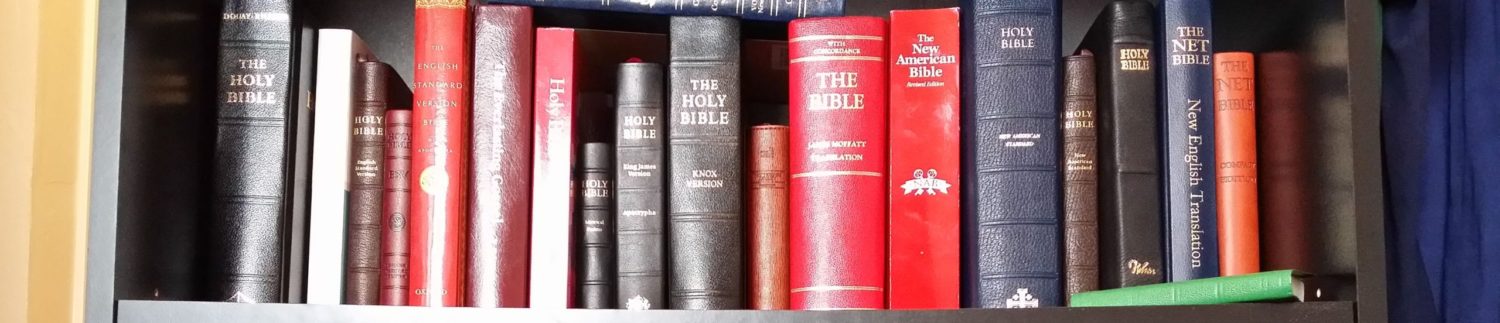This website is dedicated to Bible modules for the program theWord, e-Sword, and MySword. Each Bible will have a post dedicated to it, and over time I will be adding evaluations for each Bible. The individual Bibles will be added so that the post will have downloads for all three Bible programs (I am searching and converting them for all three programs).
To search on a specific Bible, use the search function at top right. To search by type of Bible, use the menu at right. Note that as I study these different Bibles, they may move from one category to another as I deem right. Personally I would only recommend Word-for-Word, and besides their translation theory, there are other considerations about using or not using a particular version.
theWord Bible Reading Plans (below)
Advertisement
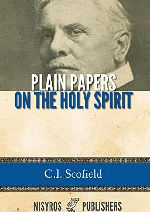
Scofield Plain Papers on the Holy Spirit is a work of 5 chapters by the editor of the Scofield Bible, C.I. Scofield. He was a great biblical scholar. I am presenting this work in various formats.
PDF: Scofield Plain Papers on the Holy Spirit
theWord: Scofield Plain Papers on the Holy Spirit
eSword: Scofield Plain Papers on the Holy Spirit
MySword: Scofield Plain Papers on the Holy Spirit
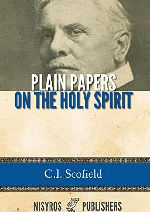
Scofield Plain Papers on the Holy Spirit is a work of 5 chapters by the editor of the Scofield Bible, C.I. Scofield. He was a great biblical scholar. I am presenting this work in various formats.
PDF: Scofield Plain Papers on the Holy Spirit
theWord: Scofield Plain Papers on the Holy Spirit
eSword: Scofield Plain Papers on the Holy Spirit
MySword: Scofield Plain Papers on the Holy Spirit