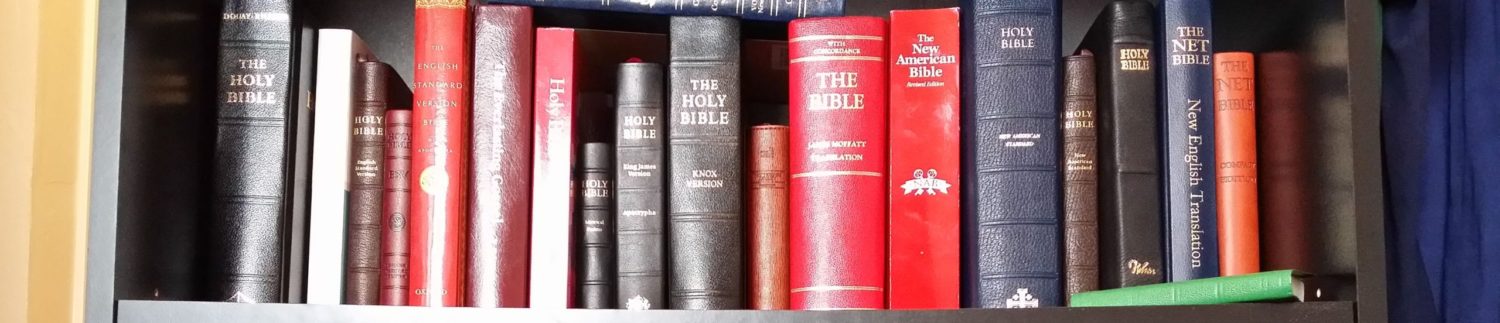Chinese NET Bible® – Chinese New English Translation 新 英語譯本聖經, Traditional Chinese 繁體版 – Free Limited Notes Version
Chinese NET Bible® – Chinese New English Translation 新 英語譯本聖經, Traditional Chinese 繁體版 – Free Limited Notes Version
Download
Chinese NET Bible® – Chinese New English Translation 新 英語譯本聖經, Traditional Chinese 繁體版
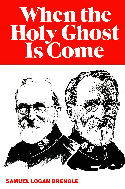
Brengle When the Holy Ghost is Come is from the Salvation Army tradition, and Brengle was part of the Deeper Life Movement.
Downloads
theWord:Brengle When the Holy Ghost is Come
MySword:Brengle When the Holy Ghost is Come
PDF:Brengle When the Holy Ghost is Come
eSword:Brengle When the Holy Ghost is Come
More from this Category
- Chinese NET Bible® – Chinese New English Translation 新 英語譯本聖經, Simplified Chinese 简体版 – – Free Limited Notes Version
- Chinese NET Bible® – Chinese New English Translation 新 英語譯本聖經, Traditional Chinese 繁體版 – Free Limited Notes Version
- Chinese Union Version 和合本 – Simplified with Strong’s numbers (Cuv/S)
- 中文英皇欽定本神版 Chinese King James Version God 繁體中文
- 中文英皇欽定本上帝版 Chinese King James Version Shang-Di 繁體中文
- Contemporary Chinese Version Holy Bible – New Testament:
- 中文英皇欽定本上帝版 Chinese King James Version Shang-Di 繁體中文
- Jian Ming Sheng Jing 簡明聖經 – Traditional
- Jian Ming Sheng Jing 简明圣经 – Simplified
- Romanized Chinese 汉语拼音圣经 (Pinyin)
Advertisement
Let's say you are writing something within theWord (in a BookView Window). You want to insert a verse. Where is that verse that says you should worship only God? Well, you remember part of it, that it is in Matthew 4 in the temptation of Jesus in the desert, but you don't remember exactly where it is. Quick Finding a verse