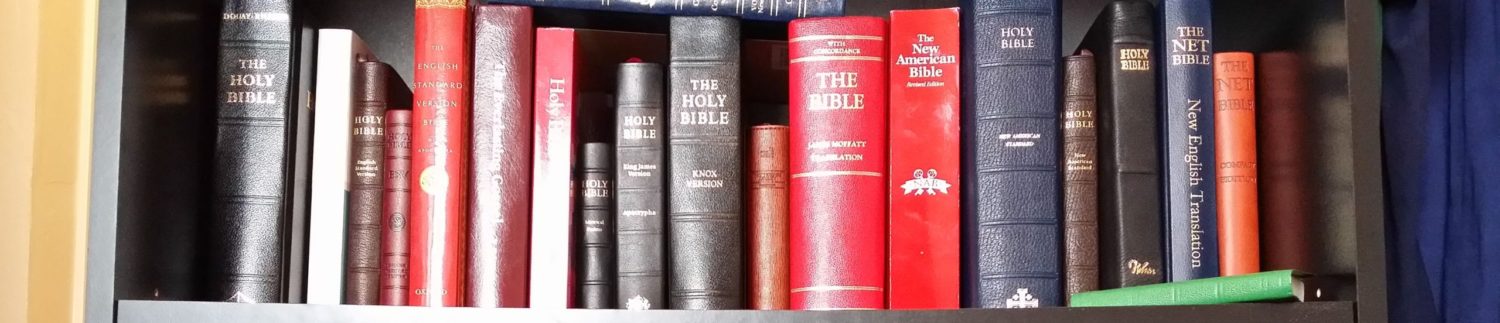Tidwell Josiah Blake The Bible Book by Book
TABLE OF CONTENTS. of Tidwell Josiah Blake The Bible Book by Book
Some Introductory Studies.
Chapter I.
Why We Believe the Bible.
Chapter II.
The Names of God.
Chapter III.
The Sacred Officers and Sacred Occasions.
Chapter IV.
Sacred Institutions of Worship and Seven Great Covenants.
Chapter V.
The Divisions of the Scriptures.
Chapter VI.
The Dispensations.
Chapter VII.
Ages and Periods of Biblical History.
Chapter VIII.
Some General Matters and Some Biblical Characters.
The Bible Book by Book.
Chapter I.
Genesis.
Chapter II.
Exodus.
Chapter III.
Leviticus.
Chapter IV.
Numbers.
Chapter V.
Deuteronomy.
Chapter VI.
Joshua.
Chapter VII.
Judges and Ruth.
Chapter VIII.
First and Second Samuel.
Chapter IX.
First and Second Kings.
Chapter X.
First and Second Chronicles.
Chapter XI.
Ezra, Nehemiah and Esther.
Chapter XII.
Job.
Chapter XIII.
Psalms and Proverbs.
Chapter XIV.
Ecclesiastes and The Song of Solomon.
Chapter XV.
Isaiah.
Chapter XVI.
Jeremiah and Lamentations.
Chapter XVII.
Ezekiel and Daniel.
Chapter XVIII.
Hosea and Joel.
Chapter XIX.
Amos and Obadiah.
Chapter XX.
Jonah and Micah.
Chapter XXI.
Nahum and Habakkuk.
Chapter XXII.
Zephaniah and Haggai.
Chapter XXIII.
Malachi.
Chapter XXIV.
Matthew.
Chapter XXV.
Mark.
Chapter XXVI.
Luke.
Chapter XXVII.
John.
Chapter XXVIII.
Acts.
Chapter XXIX.
Romans.
Chapter XXX.
First and Second Corinthians.
Chapter XXXI.
Galatians and Ephesians.
Chapter XXXII.
Philippians and Colossians.
Chapter XXXIII.
First and Second Thessalonians.
Chapter XXXIV.
First and Second Timothy.
Chapter XXXV.
Titus and Philemon.
Chapter XXXVI.
Hebrews and James.
Chapter XXXVII.
First and Second Peter.
Chapter XXXVIII.
First, Second and Third John and Jude.
Chapter XXXIX.
Revelation.
Advertisement

Ritchie Foundational Truths of the Gospel is a basic doctrinal treatise for Assurance, Conversion, Eternal Life, Judgment, Justification, Perfection, Regeneration, Salvation, Sanctification, and Separation.
PDF:Ritchie Foundational Truths of the Gospel
theWord:Ritchie Foundational Truths of the Gospel
eSword:Ritchie Foundational Truths of the Gospel
MySword:Ritchie Foundational Truths of the Gospel