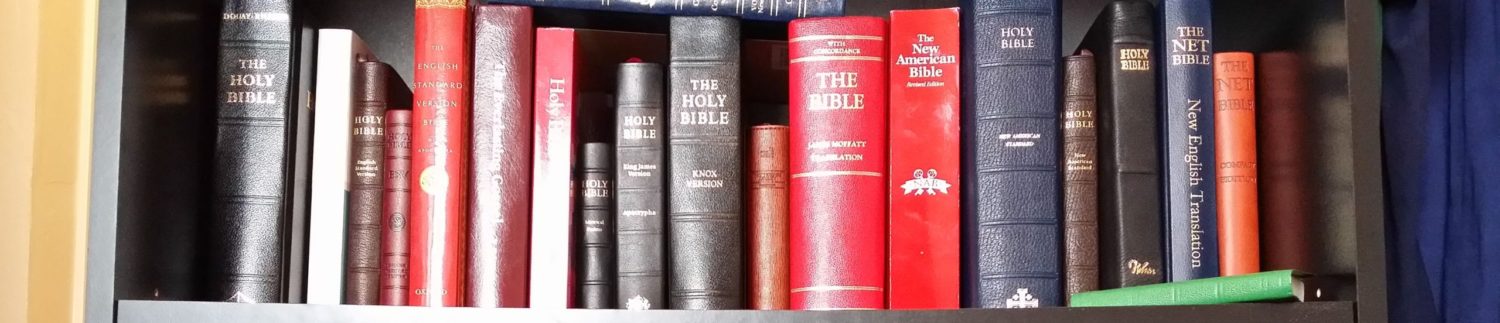Kitto, John – Illustrated History of the Bible
“It presents, in a clear and beautiful style, continuous history of the events embraced in the Sacred Record; describing the manners, customs, and religions that prevailed in the different periods;
John Kitto’s Illustrated History of the Bible spans 4,000 years of Biblical history, including the 400 years of Jewish history between the Old and New Testaments. The Bible’s history is shown through remarkable events, characters, manners, and customs of the Old and New Testaments, illustrated with hundreds of images.
Kitto, John – Illustrated History of the Bible
Kitto, John – Illustrated History of the Bible
See also Knapp, C. – The Kings of Judah and Israel
From an advertisement in 1865: Kitto Illustrated History of the Bible
“It presents, in a clear and beautiful style, continuous history of the events embraced in the Sacred Record; describing the manners, customs, and religions that prevailed in the different periods; narrating the numerous conflicts that marked the progress and decline of nations; and furnishing biographical sketches of the individuals whose names are inscribed on the rolls of virtue and fame.
This volume comprises an amount of varied and useful information that cost the author much labor and research, and which could be obtained from the original sources only at great expense. … The numerous Engravings and Colored Maps that are found in the volume not only add to its beauty and attractiveness as embellishments, but illustrate, more accurately than words, the ancient customs and scenes which they represent.
This work is approved and commended by all denominations of Christians.”
https://twmodules.com/cim/bible-lands/kitto-john-illustrated-history-of-the-bible/
Advertisement
theWord User's First Class on how to use theWord. This class will help the beginner with a general orientation of the program, theWord. It will identify key elements of how to use it, including different panels or views in the program and how they work side by side. 5 videos in this class! User's First Class.